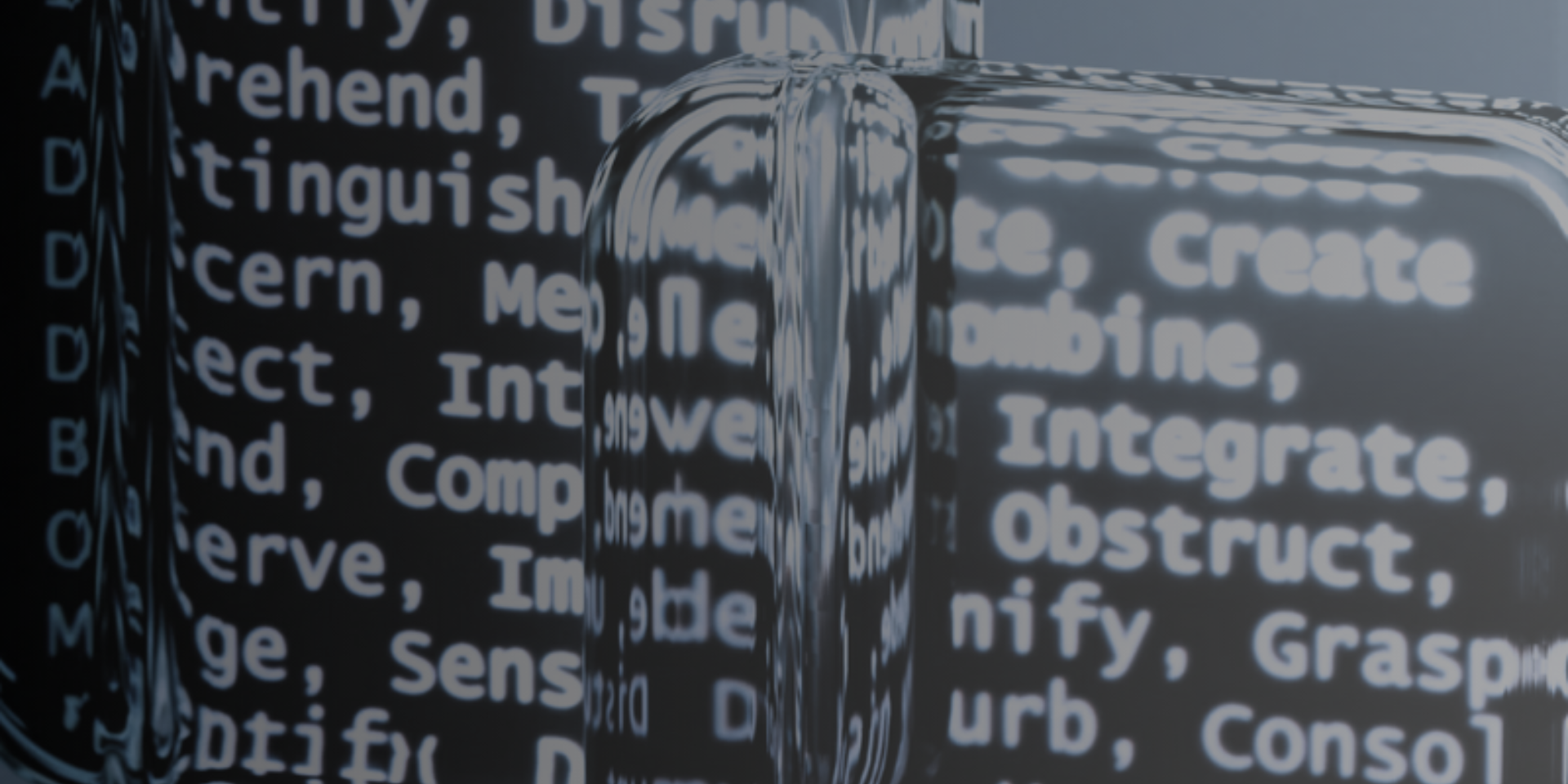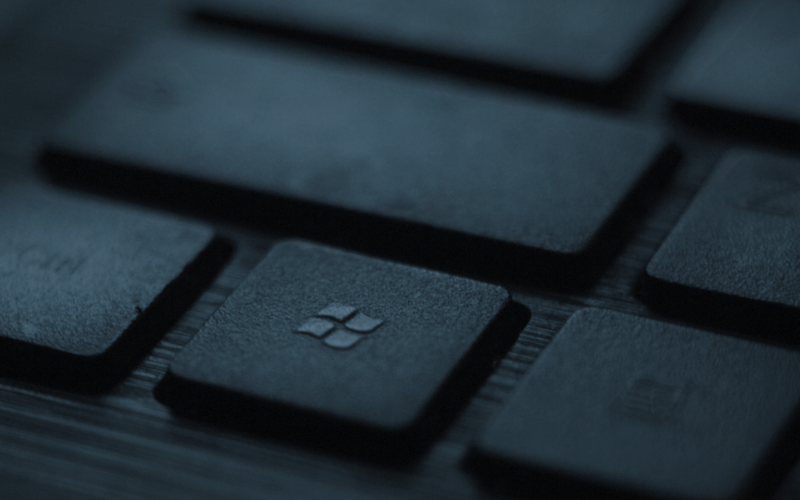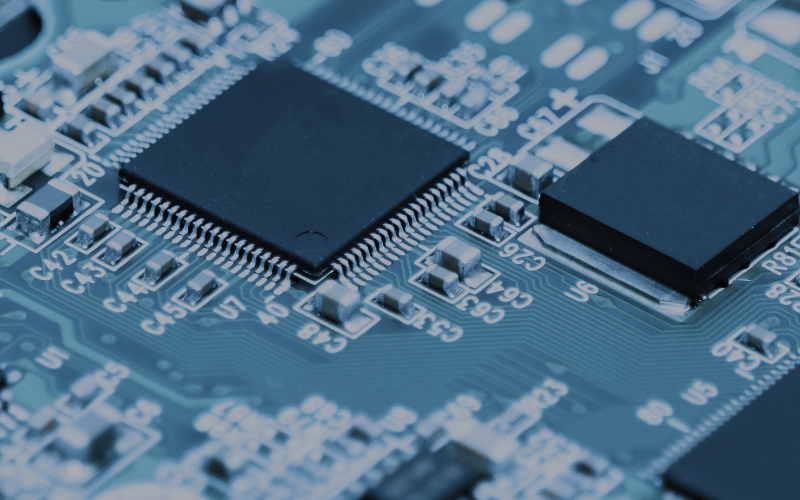Project failures are costly — Here’s how a Project Management Office (PMO) can prevent them
Project failures can be expensive and disruptive. According to the Standish...
Read More >Citizen as a verb: Shifting from citizens as consumers to citizens as active participants
How often do you truly have a say in how the country is run? For most, our...
Read More >Building and operating a high-performance platform for a retail organisation
In retail, a high-performing platform isn’t just a technical milestone — it’s a...
Read More >AI governance in platforms
The cloud providers have a plethora of AI services now available to you and G...
Read More >DevOps, platform engineering, and Newtonian operations: Rethinking change and stability in delivery
There's a tendency in the industry to view a project that is not being changed...
Read More >10 ways Microsoft business applications can transform your business
Your business can run smarter, faster, and more efficiently with a seamlessly...
Read More >Breaking down AI for business - Understanding the complexities and opportunities
AI is everywhere, but cutting through the hype is hard. With 85% of AI...
Read More >Blog series: Innovating Government: Digital transformation insights
Welcome to Innovating Government: Digital transformation insights, a blog...
Read More >Practical insights for energy companies implementing MHHS
On November 29th, Ofgem announced a delay in the implementation of the...
Read More >Future-proofing financial services: Merging technology, culture, and customer-centricity
The financial services industry is undergoing rapid transformation driven by...
Read More >