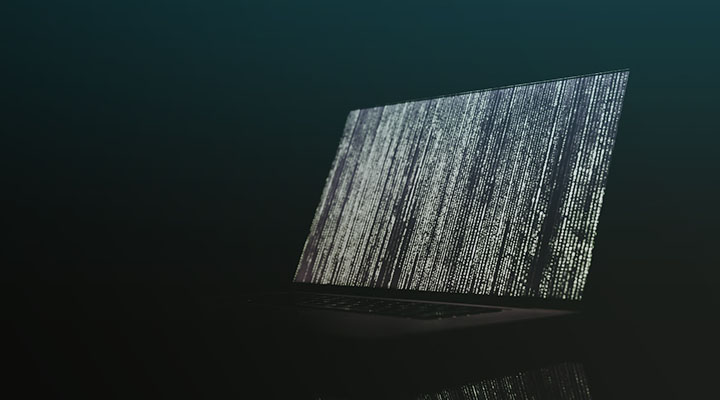With the pending general availability of Microsoft Fabric this article provides a brief introduction with an overview of the product, and some thoughts around it. This information is based on real-world usage, albeit in non-production preview environments. Next week, at Microsoft Ignite in Seattle, we can expect multiple announcements related to Fabric, follow me for updates.
Data is the lifeblood of any modern organisation. It can help businesses gain insights, make decisions, and innovate faster. However, data is also complex, diverse, and often siloed. To unlock the full potential of data, and by extension AI, organisations need comprehensive integrated analytics solutions that can aid many of their existing challenges.
That is where Microsoft Fabric comes in. Microsoft Fabric is an all-in-one analytics platform designed for organisations that covers everything from data storage and engineering to data science, real-time analytics and visualisation. It’s a unified platform that brings together a diverse range of technologies and tools into a single SaaS solution.
Power Bi As A Starting Point
The enablement and provisioning of Fabric is simple, as is integration with existing Microsoft services. Some of this is due to the alignment with Power BI.
Power BI is established and mature providing the foundation for Fabric visualisations, alongside managed augmentations of Synapse, Data Factory and new service Data Activator. It’s very familiar, with the ability to switch between roles and activities a more directed and supported experience.
Power BI has been morphing into Fabric since the Power Platform Admin role changed to the Fabric Admin role in June 2023, so the transition for existing Power BI users can be subtle.
Microsoft Fabric is SaaS so it’s quick to get up and running. If you’re an existing Power BI user the transition is seamless with existing Power BI workspaces and their existing reports and datasets sitting alongside new managed warehouses, dataflows and data science friendly notebooks.
The Power BI lineage view now shows the path that data has through Fabric to get to your users. The addition of data domains should help separate data across different departments.
Being able to focus on creating and consuming data without having to focus on creating infrastructure (beyond a few preconfigured VMs) has been refreshing.
Changes to licenses with the introduction of Capacity Units, bought as hourly or monthly pay-as-you-go might simplify cost management, but could be tricky for an initial rollout planning due to unknown performance of your workloads in the new SKU’s.
OneDrive For Data?
The idea of a single unified datalake is compelling, however this has been elusive in the past, with failure resulting in data swamps, so caution, and capability is needed to get this right. The desire to get ready for AI, now maybe more than ever, means getting your data estate in check. Controlling the sprawl of data sources whilst being secure, well managed and governed is getting harder.
Beyond the overarching complexity of a large enterprise, the issue of duplicating data and data replication in general is a key consideration. Fabric introduces the concept of Shortcuts to allow you to keep the data at source, whilst still being accessible alongside other data. Whilst the number of sources that support Shortcuts is currently limited, it does include AWS S3 which provides a lot of opportunity. This functionality already works today.
Users can access and query data from an array of sources using standard interfaces such as SQL, Spark, or REST APIs. Users can create custom views of the data for different audiences using OneLake, a feature that allows users to curate and share data sets across the platform.
Breakdown Of Services
Microsoft Fabric offers a suite of different personas and services. This helps group the different activities and tools that these different types of user interact with, making for a more tailored experience. These include:
- Data Engineering: Provides the Spark platform with authoring experiences, enabling data engineers to perform large-scale data transformation and democratise data through the lakehouse.
- Data Factory: Combines Power Query with the scale of Azure Data Factory, enabling users to easily ingest, prepare, and orchestrate data from various sources.
- Data Science: This experience enables data scientists to build and deploy AI models on a single foundation without data movement, reducing the time to deliver value.
- Data Warehouse: Provides a high-performance SQL engine that can handle large volumes of structured and semi-structured data, enabling users to run complex queries and reports.
- Real-Time Analytics: Enables users to analyse streaming data in real time using Azure Stream Analytics, enabling users to monitor and react to events as they happen.
- Power BI: Enables users to create and share visualisations and dashboards, enabling users to explore and communicate data insights. Additionally, observability can be further amplified using Data Activator to trigger alerts and automation.
Early Adoption
At BJSS we've been using Fabric for a few months now. We've looked at internal operational data, and the customer 360 use case, which requires many of the services across the product.
There are still some kinks as the service evolves to general release. Some issues and limitations are likely to be addressed by the final release, and some in future updates. It’s not surprising given the scale of the product and the length of time Project Trident (Fabrics’ internal code name) has been in development.
Microsoft Fabric provides features for compliance, security and governance across the platform. It’s clear these features are going to be improved over time, and the services provided evolve. They may not be fully ready for your organisation today. Data governance, and the use of services like Purview are a large topic in themselves, but the implications of the broad landscape Fabric overlaps with is significant.
There isn’t an enterprise ready ability to package, reshare and promote environments or instances, with click-ops still required in most cases within Microsoft Fabric. However, it’s clear this will come in time, and the Developer Experience, deeper integration with git, pipelines, and CI/CD is a work in progress.
The SaaS nature of Fabric will mean a constant evolution, which, if like Power BI, will see improvements and features added frequently. This is only a positive.
Final Thoughts
It’s clear that organisations who want to take advantage of AI, need to get their data in order. The ability to infuse AI within your data, using Fabric, integrating with your own and foundational models, could be a driver to use Fabric. The concept of a one stop shop is enticing.
Mileage may vary, where organisations have an existing Microsoft Cloud presence using Microsoft services like Power Platform or any of the Cloud data services will see a path forward in Fabric. Organisations that are building new data platforms may want to consider Microsoft Fabric over current alternatives for longer term strategic work, or at least understand the trend in SaaS data analytics platforms.
It will be interesting to see how Databricks fairs, given it’s also available from Microsoft and shares underlying technology like Apache Spark to run compute workloads. How will organisations who have invested in Databricks adapt, is this complementary or an extension? Is someone going to use Fabric if they aren’t consuming Microsoft services at all?
Microsoft Fabric is an exciting offering which could reshape how organisations access, manage, and act on data and insights. It’s a platform that connects data sources and analytics services together on a single, AI-infused platform. It’s brings your data into the era of AI.
Follow me on LinkedIn to see updates or contact me or our team at BJSS for more information on how we can help you on your data and AI journey.
Published
April 29, 2024Reading time
4 minutesRelated posts